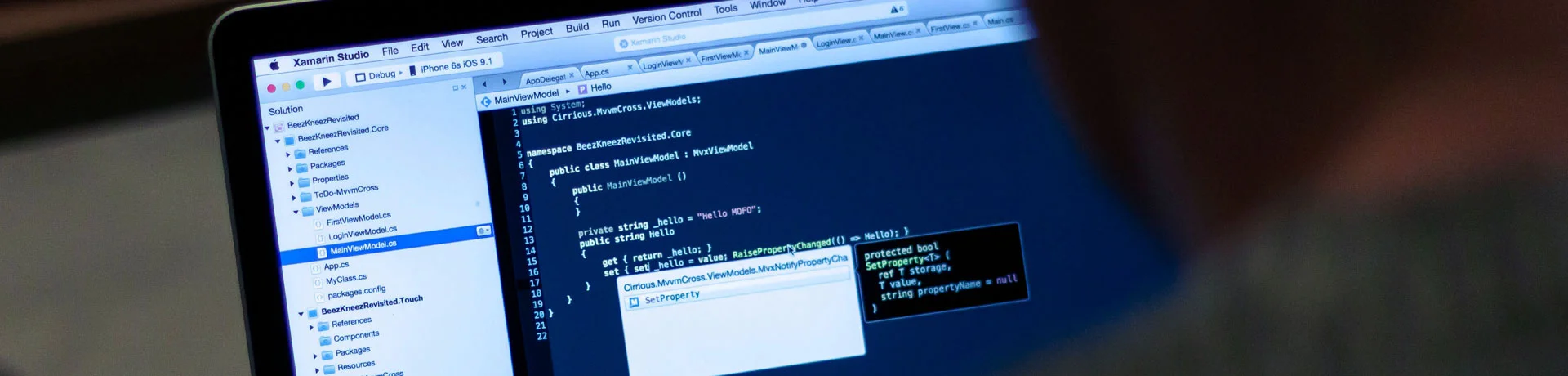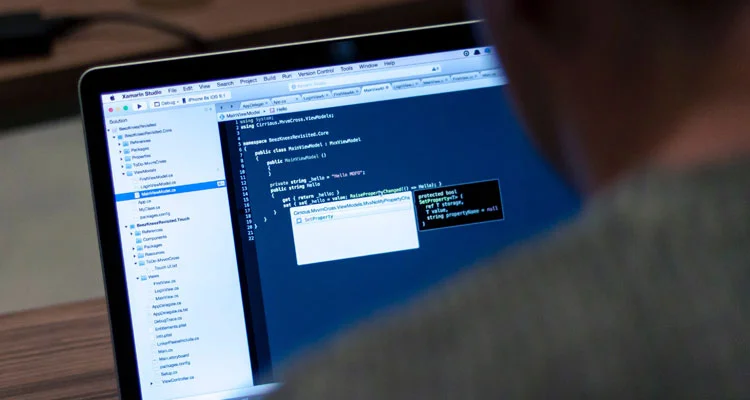Challenge
The client is extensively involved in providing specialization in the research and development, manufacturing, marketing, sales and service of law and medium voltage switchgear products. The client is powered by the highly qualified professional team of engineers, technicians that have extensive experience in researching and developing, manufacturing and servicing microprocessor-based controller and technologies.
The client wanted to reengineer their legacy Configuration Management System (CMS) such that the new version can operate on Windows 8 (64 bit or 32 bit) operating system with Microsoft certified CMS driver. The system should be windows based standalone and non-distributed application that would configure and interrogate the RC-10 control cubicle.
The new version of "Configuration Management System" has several considerations as mentioned below:
- All components and modules run in a single Windows process
- Merge COMMS manager, Licenses manager and change manager
- Replace SQL Server database with an embedded database which does not require the installation of SQL server
- Provide easy installation or upgrade for end users with installation issues well communicated to the end user
- Support embedded database which can store up to 4GB of data
- Maintain backwards compatibility between the different versions of the controller database and device import
- CMS can be used in offline mode and/or online mode
Expertise
-
Database
Embedded database (SQLCE/ SQLite/ LocalDB/ VistaDB)
-
External Tools or Components
DevExpress Controls, DotNetBar, TeeCharts
-
Technologies
Windows Form (Microsoft .NET Framework), C#, WCF, Entity Framework, LINQ
Solution
TatvaSoft developed a fully featured exemplary CMS, a windows based application, which manages configuration and logs of RC-10 controller.
Device Maintenance
- Ability to manage and configure devices in offline as well as online mode
- Facility to Import and Export devices, simulation and offline setting information
- All uploaded, downloaded and offline settings can be compared with each other as well as between separate devices
- Copy device settings from one device to another
- Upgrade firmware to the desired version with auto backup facility
CMS and Device Communication
- CMS can connect to a device through the local USB port on the RC-10 or via remote connection
- Set working mode as Online or Offline
- Configure communication between the PC and the RC-10
- Upload and download settings whilst online
Logs and field readings
- CMS records field readings each time when it connects to a particular device which includes system status, event, change and operation logs.
- The system status shows information on protection status, OSM position, UPS status, malfunctions, warnings, serial numbers and version numbers for relay, SIM and Panel modules inside the RC-10, ACO Status, I/O and logical variable status.
- The event log records every event that occurs inside the RC-10 with ordering and filter facility.
Settings
- The protection for Group Phase Overcurrent (OC), Negative Phase Sequence (NPS), Earth Fault (EF) and Sensitive Earth Faults can be managed through auto reclose mapping, protection curves and directional element configuration.
- Facility to manage frequency and voltage protection settings
- Measurement, UPS and load profile parameter settings enable configure RC-10 system itself
- HMI settings allow users to enable or disable the buttons on the front of the panel to restrict what field staff can do without a password.
- The switchgear calibration window used to calibrate the signals received from the tank to ensure correct readings within measurement specifications.
- Manage communication port and protocols for RC-10 SCADA Interface
- Enable, disable and configure all inputs and outputs of Relay module
- Facility to define Logic expressions can be used to initiates actions, activates SCADA points or I/O to initiate actions and/or turn on other additional expressions
Administration
- Manage users, their access privileges, system properties, database backup and restore
Result
CMS has enabled effective and efficient automation of configuration and interrogation of the RC-10 control cubicle remotely as well as locally. Now, the client can identify glitches in advance and hence reduced fault and operation downtime as well as if any fault occurs troubleshooting becomes easy and quick. This has exponentially reduced the risks arising due to faults and thus provided a very competent mechanized solution to the users.